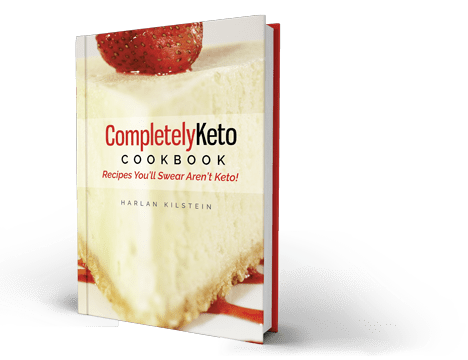Need more help?
The way to get your books is slightly different depending on what
device you are using so please read the following carefully.
For PC:
- Right click the first link in the list
- Choose “Save Link As…”
- Choose where on your computer to download the book
- Click the “Save” button
- Do the same for all of the links
For MAC:
- Right click (OR hold CTRL + left click) on the first link in the list
- Choose “Save Link As…”
- Choose where on your computer to download the book
- Click the “Save” button
- Do the same for all of the links
More questions? Go to our support desk: Click Here
Need more help?
The way to get your books is slightly different depending on what
device you are using so please read the following carefully.
For iPhone:
- Hold your finger on the first book image above.
- Choose “Open in iBooks”
- Your speed keto book is now saved to your iPhone/iPad
- Do the same for all of the links
For Android:
- Hold your finger on the first book image above.
- Choose “Save link” if using default browser OR “download link” if using Chrome.
- Your speed keto book is now saved to your downloads folder
- Do the same for all of the links